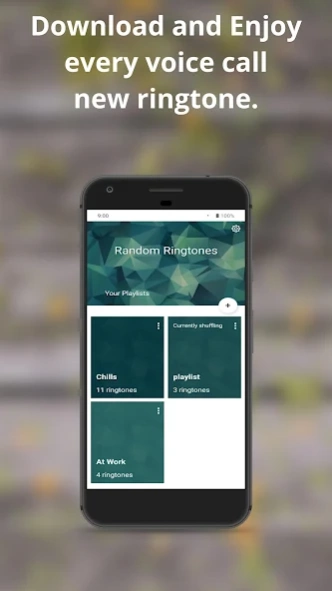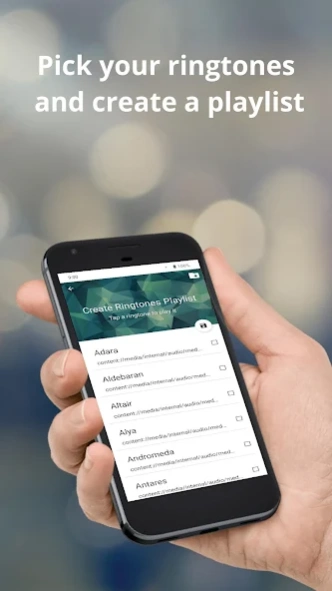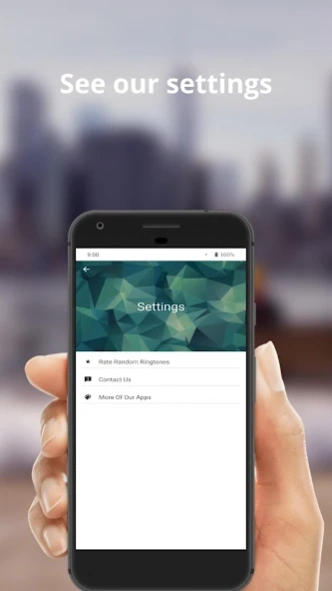Random Ringtones - Shuffle you
Free Version
Publisher Description
Random Ringtones - Shuffle you - Mulitple ringtones. Changing your ringtones automatically.
"Random Ringtones" allows you to set multiple ringtones for voice calls.
"Random Ringtones" would random a ringtone from a playlist you create every voice call.
NEW FEATURE~~
In addition to the ringtone randomizer for voice calls, it possible to shuffle other applications notification sounds via the "Shuffle for Apps" possible from the playlist options, and it's for FREE.
How To Use:
- click the + button to create a playlist.
- Select your ringtones and click the save
button to create a playlist.
- In the first screen, your playlists will appear,
click on the 3 dots button and select " Shuffle
For Calls".
- "Random Ringtones" would random a ringtone for you every voice call.
No need for background process, just enjoy
shuffling.
One feature in Random Ringtones is purchasable and it's the ability to browse for ringtones in your device, the reason it's not free is that I'm a single developer who spend a lot of time for these free apps, so consider this purchase as a donation.
~~Happy shuffeling~~
Something didn't work? Something is missing? Contact me in the mail and I'll add or fix :)
Random RIngtones Shuffler.
About Random Ringtones - Shuffle you
Random Ringtones - Shuffle you is a free app for Android published in the Audio File Players list of apps, part of Audio & Multimedia.
The company that develops Random Ringtones - Shuffle you is ZLB Apps. The latest version released by its developer is 1.0.
To install Random Ringtones - Shuffle you on your Android device, just click the green Continue To App button above to start the installation process. The app is listed on our website since 2022-07-22 and was downloaded 28 times. We have already checked if the download link is safe, however for your own protection we recommend that you scan the downloaded app with your antivirus. Your antivirus may detect the Random Ringtones - Shuffle you as malware as malware if the download link to zachinio.ringlight is broken.
How to install Random Ringtones - Shuffle you on your Android device:
- Click on the Continue To App button on our website. This will redirect you to Google Play.
- Once the Random Ringtones - Shuffle you is shown in the Google Play listing of your Android device, you can start its download and installation. Tap on the Install button located below the search bar and to the right of the app icon.
- A pop-up window with the permissions required by Random Ringtones - Shuffle you will be shown. Click on Accept to continue the process.
- Random Ringtones - Shuffle you will be downloaded onto your device, displaying a progress. Once the download completes, the installation will start and you'll get a notification after the installation is finished.